I have followed the instructions to install devkitPPC on my mac (OS X 10.7.1). The NeHe example projects all compile and appear to run pretty well within the Dolphin emulator. When I build and run the template project, however, the emulator just sits there with a blank screen (not black, but white -- the default color of windows on Mac OS -- displaying no system information as it usually does). In the title bar it reports 100% speed but 0 FPS.
My question is twofold:
1. Is this expected behavior?
2. If so, what is the minimum requirement to actually getting SOMETHING to draw on screen?
Thanks for the help. I searched for this on the forums, but I'm pretty new here so I maybe didn't look properly enough to find something obvious. If so, I apologize.
Running Wii template does nothing on Dolphin emulator (OSX)
-
AberrantWolf
- Posts: 4
- Joined: Wed Sep 07, 2011 10:04 pm
-
WinterMute
- Site Admin
- Posts: 1859
- Joined: Tue Aug 09, 2005 3:21 am
- Location: UK
- Contact:
Re: Running Wii template does nothing on Dolphin emulator (O
Under Graphics/Hacks untick Disable in the External Frame Buffer box - the basic console stuff writes directly to XFB which Dolphin doesn't render by default.
Getting something to draw on the screen depends on your level of experience - the SDL port is probably reasonably good for beginners just getting started. If you have a bit more experience then the neheGX examples and something like the gxSprite demo might be more to your taste.
Getting something to draw on the screen depends on your level of experience - the SDL port is probably reasonably good for beginners just getting started. If you have a bit more experience then the neheGX examples and something like the gxSprite demo might be more to your taste.
-
AberrantWolf
- Posts: 4
- Joined: Wed Sep 07, 2011 10:04 pm
Re: Running Wii template does nothing on Dolphin emulator (O
Awesome, thanks! So if I ONLY uncheck Disable in that section, it still doesn't work (no change in what shows on screen). I have to also switch the radio button to "Real" not "Virtual".
The problem that then occurs is that, if I set it to "Real" external framebuffer, the bottom top half of the screen becomes a stretched version of the top line from the bottom half. The bottom half renders correctly, however.
(This isn't visible with the template program, as the "Hello World" only draws once; and even if you write it multiple times, it doesn't touch the line that gets stretched. I've attached an image of NeHe tutorial 2 running with the Real framebuffer so you can see what I mean.)
My experience level is that I was pretty comfortable with OpenGL early on, and I've recently gotten into shader writing after several years away.
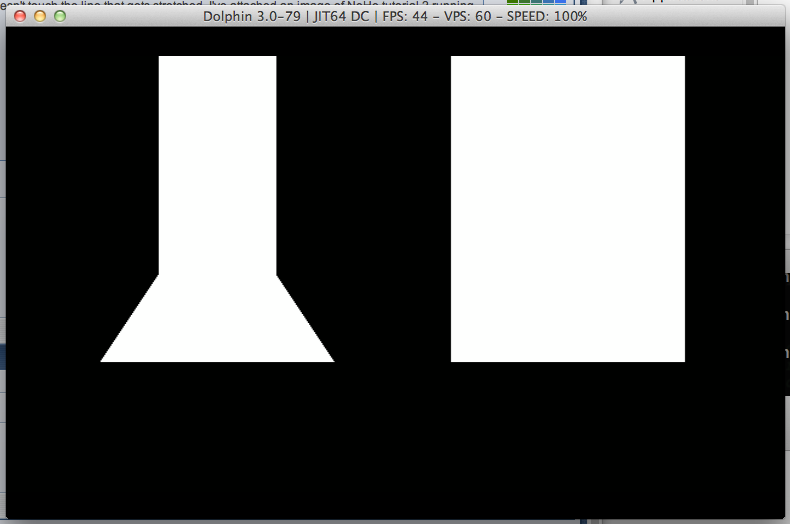
The problem that then occurs is that, if I set it to "Real" external framebuffer, the bottom top half of the screen becomes a stretched version of the top line from the bottom half. The bottom half renders correctly, however.
(This isn't visible with the template program, as the "Hello World" only draws once; and even if you write it multiple times, it doesn't touch the line that gets stretched. I've attached an image of NeHe tutorial 2 running with the Real framebuffer so you can see what I mean.)
My experience level is that I was pretty comfortable with OpenGL early on, and I've recently gotten into shader writing after several years away.
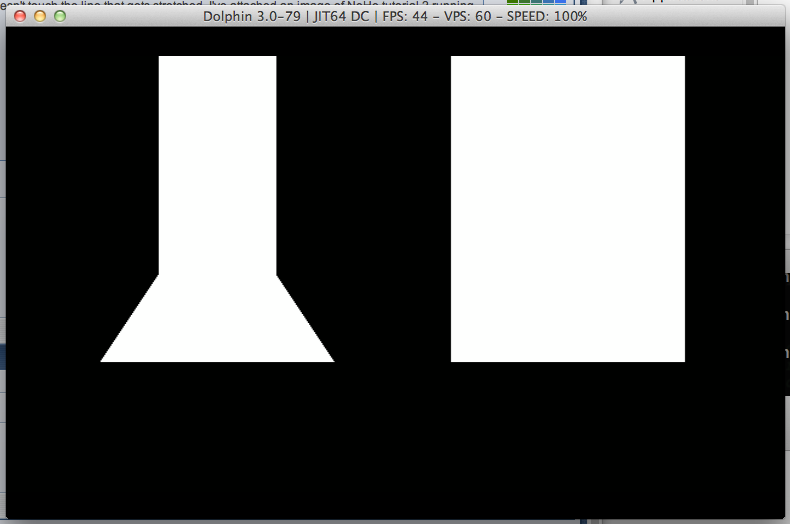
Who is online
Users browsing this forum: No registered users and 65 guests